This is the first issue of Money-Saving Marketing from Meira Design, and I thought I would begin by discussing WordPress. It is my #1 favorite free tool for marketing. If you visit the WordPress home page, you will see the description:
WordPress is a state-of-the-art publishing platform with a focus on aesthetics, web standards, and usability. WordPress is both free and priceless at the same time.
Now that’s a fine statement, but what can it do for you? I use WordPress in nearly all of my website designs because it is both easy to use and the websites are still entirely customizable. It is laid out to be used for blogging, but there is no need to be limited to blogging in the use of it.
WordPress is based on PHP coding, and interaction with a mySQL database. Don’t worry if that doesn’t make sense to you. You don’t need to know how to use either of them to make use of WordPress.
WordPress offers very easy-to-follow instructions for getting the system installed on your web server. Some website hosts even have WordPress as a feature that they will install for you. Once you are up and running, the fun really begins. To modify the look of your site, all you need is a new theme. WordPress has a large selection of free themes, you can also buy themes or have one designed by a professional (like Meira Design).
Adding content is very simple. Once you log-in to your WordPress account, you will arrive at the Dashboard. On the left side of the screen is a menu. You will add content to your site through either “Posts” or “Pages.” Each has a specific role to play in your site layout.
There are also plug-ins available to further expand the capabilities of WordPress. I like to think of WordPress as an easily organized filing cabinet for my websites. I can modify the whole site, or tweak individual areas of the site, all through the tool of WordPress.
Thankfully, since it is such a large and expansive tool, WordPress also has a huge amount of explanations available, to help with the learning curve. And if the original set-up or maintenance of your own WordPress site is too much for you, call Meira Design, and I will help you get up and running before you know it.
Happy marketing!
Charlotte Glaze
Owner, Meira Design
PS – Here are some examples of sites designed by Meira Design, and running on WordPress:
This article is from the November issue of my newsletter: Money-Saving Marketing. If you would like to subscribe to future issues, please visit meiradesign.com and click on “Free Newsletter”. You may also subscribe here.



0 Comments